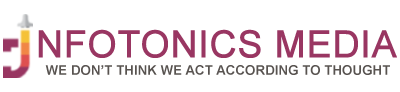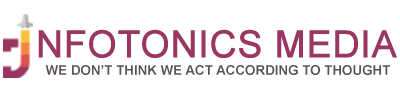- CRM
- CRM Consulting - Customer Experience
- CRM Implementation Services
- Custom CRM Development
- CRM Testing
- Healthcare CRM - Healthcare CRM Demo
- Banking CRM - Banking CRM Demo
- Accounting CRM
- Manufacturing CRM
- Retail CRM - Retail Software Development
- Salesforce - Salesforce Implementation
- Microsoft Dynamics 365 - Dynamics CRM
- SaaS CRM
- Helpdesk Ticket software
- Client Management Software
- Customer Engagement Platforms
- Call Center Consulting
Advantages of Helpdesk Ticket Software deployment for businesses
Data Centralization
Because the helpdesk ticket software & ticketing system was centrally managed, there is no need to sift through spreadsheets or email inboxes to figure out the issues and their resolution processes.
Intelligent ticket processing
Using a helpdesk ticket software to manage procedures such as ticket categorization and priority, ticket routing, alerts and notifications, and ticket status management allows agents to devote more time to resolving actual support issues.
Improved customer - experience
helpdesk ticket software will contribute to improving requestors’ perceptions of the support experience by debugging the core phases of agent-assisted support in terms of consistency and transparency, as well as information and FAQs.
Task-prioritization
Instead of being treated in the order they are received, the helpdesk ticket software & ticketing system allows requests to be prioritized based on the requirement and severity of a query.
Administrative oversight
The helpdesk ticket software gives managers insight into their employees’ work, which can help improve staff development possibilities.
Reporting and Analysis
The helpdesk ticket software data generated by the program aids in resourcing decisions, process improvement, and the tweaking of support operations to boost customer happiness.
Key Features of our Helpdesk Ticket Software
Ticket Management
The Help desk ticket software capabilities allow you to log, process, manage and report on issues that affect your end users, as well as IT and business services. It is an absolute necessity for any ticketing system.
Self-service Portal
The Self-Service Portal of the helpdesk ticket software expands the reach of your ticketing system. It enables end-users to do a number of IT-related tasks or interactions, such as reporting and tracking events, seeing IT announcements, and contacting IT through chat. End users can also access self-service tools such as FAQs & Password Reset, as well as perform additional tasks such as engaging in change management procedures or remotely accessing their workstations via Remote Desktop.
Knowledge Centre
The Knowledge Base is a collection of tips and how-to solutions for both administrators and end-users. Administrators can share their knowledge with their peers, such as solutions to IT problems, and they can also provide knowledge articles for end-user self-help. The Knowledge Base is integrated into the helpdesk ticket software and ticketing system, allowing administrators to easily find helpful articles from within a ticket or to proactively suggest articles to end users while they type in the title of their ticket.
Email- Integration
The helpdesk ticket software integrates with your company’s email system. Tickets can be emailed to one or more dedicated email addresses. Inbound email accounts are watched, and new communications are transformed into tickets automatically (including the attachments). Incoming emails relating to existing tickets are automatically added to the internal messages area of the relevant ticket.
Customizable user-interface
It is easy to tailor the user interface, printouts, notifications, FAQs, and Knowledge Base entries to your own design requirements.
Ticket-level escalation
Built-in automation tools enable you to build up and execute ticket-related rules based on a variety of parameters and with a choice of notification methods. For example, if a new helpdesk ticket software hasn’t been allocated and categorized within one hour of receipt, you may want (or need) to escalate it by changing its priority and contacting management.
Automatic Ticket Allotment
Ticket attributes such as SLA, business, user group, and category can be used to automatically allocate tickets to the most appropriate, or pre-determined, admins or techs. For example, based on the asking user’s business function or the type of issue, a specific technician is automatically allocated to a helpdesk ticket software.
FAQs: Quick guide to helpdesk ticket Software & IT Ticketing
What all tasks can a helpdesk ticket software perform?
The helpdesk ticket software can perform ticket gathering, ticket allotment, task prioritization, ticket processing, reporting, customer feedback and reviews, performance analysis, customer surveys, and many other tasks based on your expectations as per your business.
How do I choose the right helpdesk ticket software?
Discuss with your management team and identify the budget, expected functionality, the volume of requests, number of support agents, number of channels for support, and based on the considerations, choose from the various helpdesk ticket software solutions available in the market.
Can I integrate the helpdesk ticket software with e-mail?
Yes, your support email accounts can be automatically scanned for new helpdesk ticket software using ticket software. If it discovers a new email conversation, it will establish a new assistance ticket in the system and, if necessary, a new customer account for the customer if this is their first support email or ticket.
How can I customize the helpdesk Ticket Software as per my company’s requirements?
Customization options for helpdesk ticket software range from ticket types and characteristics to custom fields and automated workflows. You may also tailor the client experience by branding your customer portal, embedding it in your website, and changing what your consumers see.
What is the average duration of implementation?
The average time to fully implement ticketing management and support helpdesk ticket software is two weeks or less. It begins with the creation of a basic configuration that includes everything you need to begin managing your tickets and acquiring a better understanding of your clients.
Popular Tags